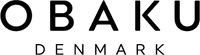General
The inspiration comes from a philosophy of blending the two different traditions of simplicity found in the European and Asian cultures.
The average OBAKU watch has a battery lifetime of three years.
Please contact customer service and provide the model of your watch.
Please visit our store locator page.
Some of our items sell out quickly. If you are from the United States, please send an email to us@obaku.com to find out if/when the item will be back in stock. If you are not from the US, please send an email to info@obaku.com.
Yes - please contact our E-commerce Manager at dalliane@obaku.com (Please include collaboration proposal in your email).
Yes, we do. For any press inquiries please send an email to our Brand Director, Henriette Arvin at henriette@obaku.com or to our E-commerce Manager, Dalliane Ferreira at dalliane@obaku.com.
You can enter your Gift Voucher Code/Discount Code on the payment capture page at checkout.
Payments
We accept the following payment options: VISA, MasterCard, American Express, Shop Pay, Apple Pay, Google Pay, PayPal, and Klarna. All payments are done through Braintree to ensure no sensitive information is disclosed.
Shipping & delivery information
Once we have received the full payment and the product has been shipped we will provide you with a FedEx, USPS, or UPS tracking number. You can then track your package at the shipping company's website. If you chose a different shipping option please contact us if you are missing your package.
United States: us@obaku.com
Rest of the world: info@obaku.com
Our standard shipping is free of charge for orders above $79- Delivery is between 3 to 7 days.
For orders below $79, the shipping cost is $9 - Standard delivery is between 9-16 days.
We will ship you package once the payment has been accepted (please note that we only ship during weekdays and all orders made over the weekend will be shipped the following Monday).
If a delivery fails due to wrong delivery details provided by the purchaser and incorrect information is not rectified upon contact from the courier company, or delivery fails by any other fault of the purchaser, all costs related to the attempted delivery will be billed to the purchaser. This includes any costs related to freight, returns, and/or taxes and duties
Return Policy
We offer free returns for the US. If you wish to return a watch, please contact us at us@obaku.com and we will provide you with a return label.
For EU returns, please contact us at eu-returns@obaku.com.
For the rest of the world returns, please contact us at info@obaku.com.
If you choose to return a purchase, you must return the item(s) in the same condition as when you received them. Packaging is part of the product’s value and a return is considered incomplete if it’s missing upon receipt. You are liable for ensuring that the return goods are packaged safely and securely with good amounts of cushioning to prevent any damage that might occur during shipping. Obaku will assess whether the returned goods are in perfect, unused condition. When returning a product please make sure you attach your order number, which can be found on your order confirmation.
Obaku will not be liable for any damage or loss, which occurs during the return. In all cases, unless otherwise agreed, refunds will be made to the card used for the original payment.
Purchases made through Obaku’s Online Store cannot be returned to any Obaku retail store, authorized reseller, or stockist. All returns must be sent back to their respective returns address.
Obaku accepts returns of unused and undamaged merchandise for up to 14 days from the day following receipt for a refund or exchange. You must return the product(s) without undue delay and no later than 14 days from the date on which you informed us of your wish to withdraw.
If you're returning from outside the US, please send an email to info@obaku.com
Proof of purchase, such as a copy of the original delivery note, is required for a full refund. We will issue a refund within 30 days. Refunds are transferred to the payment card with which the purchase was made. If the goods are not in perfect condition and/or have signs of wear, we will contact you and offer a reduced refund. Alternatively, we can arrange to send the item back. If we have no response within 14 days after receipt, the goods will be returned to the sender’s address.
USA & Canada
(Use address only for returns within the USA)
Obaku LLC
P.O. Box 49185
Charlotte, NC 28277
(Use address for returns from Canada)
Obaku LLC
8240 Ballantyne Commons Pkwy # 49185
Charlotte, NC 28277
USA
Mon-Fri: 8:30 AM - 5:00 PM
Phone: (704) 899-5250
Mail: us@obaku.com
UK & EU Member Countries
Comtech Watches Co. Ltd.
c/o Boxit, Stokagervej 5, Room A14
DK-8240 Risskov
Mon-Thu: 8:30 - 15:30
Fri: 8:30 - 13:30
Phone: +45 70 22 00 88
Mail: eu-returns@obaku.com
Rest of the World
Obaku Limited
15/F, Block 1, Wah Fung Industrial Center
33-39 Kwai Fung Crescent, Kwai Chung, N.T.
Hong Kong
Att: Online Return
Mon-Fri: 8:30 - 18:00
Phone: +852 2419 2829
Mail: info@obaku.com
Watch Specifications
All cases, buckles and bracelets are made in the best solid stainless steel material for watch manufacturing. The fine 316L steel is made in Japan - and all cases are carefully hand polished according to the best craftsmanship standards.
Most models are equipped with a movement, that uses a Spron battery. This is a silver oxide battery free of mercury and lead. By applying a high precision anode using a surface process technology and a special material for the cathode, silver and lead are completely removed from the battery. The movement can also use ordinary batteries.
Most models are equipped with mineral glass that has undergone special hardening procedures to ensure maximum crack resistance. Our ultra-slim Paper series is equipped with highly scratch resistant sapphire crystal.
All 4.8 mm ultra slim watches are fitted with highly scratch-resistant sapphire crystal.
Obaku watches come with mercury and lead-free silver oxide SPRON batteries. By applying a highly precise technology the mercury and lead is totally removed from the battery. The movement can also be used with ordinary batteries.
All Obaku watches with colors are coated with a titanium ion plating, which is the most advanced technique for long lasting coatings. It is a mixture of titanium and the desired color, which is merged with the stainless steel base material in a fusion process in a vacuum chamber.
A note on rose-gold plating
Your Obaku watch is made from the highest grade materials available and all platings are of a highly durable mix. Any rose-gold plating contains copper. The nature of copper is that it can oxidize, just like silver can tarnish. Oxidization can happen at different rates depending on humidity and wear and tear. You may be able to polish away oxidized parts, however, due to the nature of copper, it may re-appear, just like you would see on silver jewelry.
Our leather straps are made in genuine leather - and several versions are assembled in multiple layers which gives the straps a rich structure and identity. Mesh and link bracelets are made in the highest quality 316L Stainless surgical steel and offer a comfortable fit on any wrist.
All watches are at least 3 ATM water resistant and have been individually tested. Some watches are 5 or 10 ATM water resistant. You can see the water resistance marking on the back case of the watch. Only the 10 ATM watches are suitable for swimming.
The gift box supports the Obaku watch designs with its minimalistic and harmonizing expression, emphasizing the Zen philosophy that less is more.
User manual
1. Open the security clasp and buckle. Put your watch on a flat surface.
2. Insert a tool * into the opening and pry it open. Do not force too much.
* Small screwdriver or similar
3. Adjust the slider to the desired position, lining up with the indentations on the back.
4. Use the tool * again to close, flipping the tool the opposite way.
5. Put your watch on. Close the buckle and the security clasp.
Watch our YouTube video tutorial on how to adjust a mesh bracelet here.
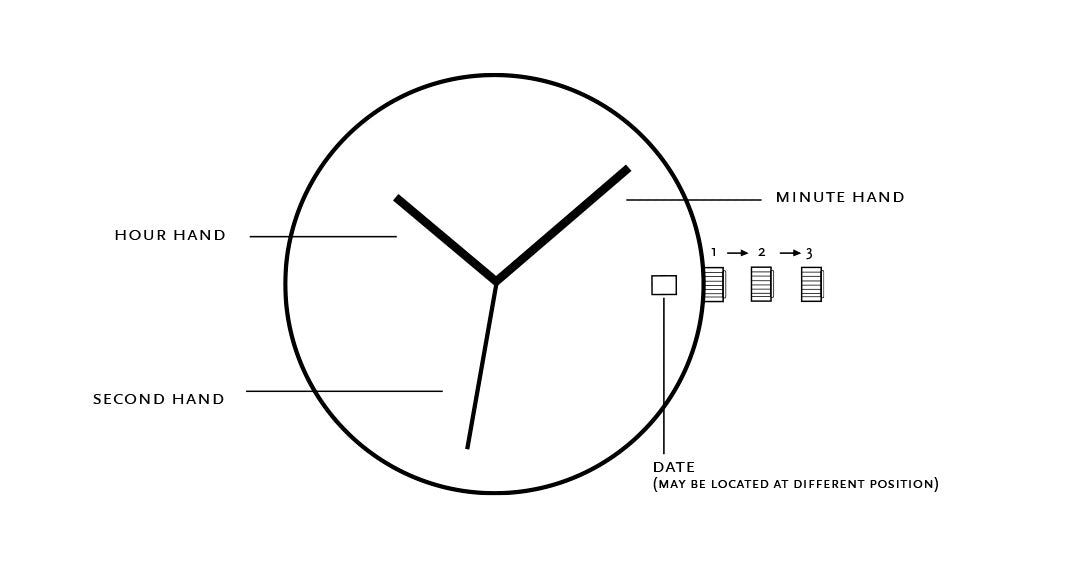
1. Pull the crown out to the 2nd position.
2. Turn the crown counter-clockwise to set the date*.
3. Pull the crown out to the 3rd position. Turn the crown to set hour and minute hands.
4. When the crown is pushed back to the 1st position, the second hand begins to run.
*If the date is set between the hours of 9 p.m. and 1 a.m., the date may not change the following day.
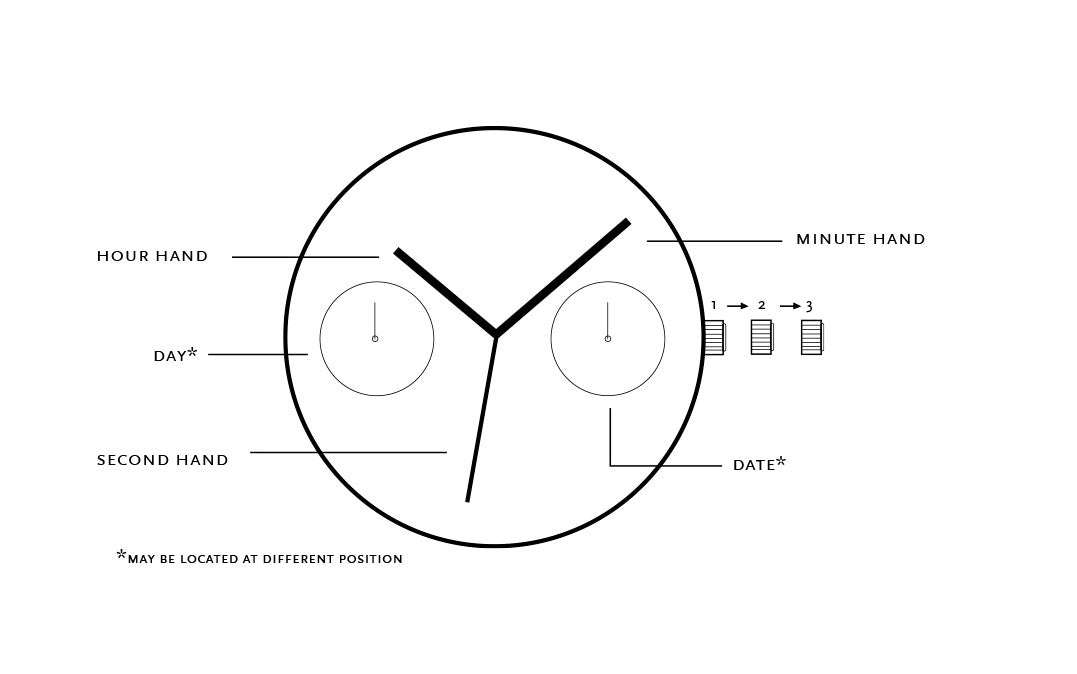
SET THE DAY
Pull the crown to the 3rd position. Turn the hands in a clockwise direction to set the day. The hands should be turned clockwise, advancing the hour hand by 24 hours per day.
NOTE: Do not set the day by turning the crown in a counterclockwise direction, as there is a possibility that the date will not change over if set in this way.
*The day changes somewhere between 0:00 a.m. and 5:30 a.m. or a little later.
SET THE TIME
To ensure the time is set accurately, first turn the minute hand 5 minutes ahead of desired time and then turn back (counterclockwise) to the desired time. When the crown is pushed back to the 1st position, the second hand begins to run.
NOTE: Make sure you have correctly set the a.m. / p.m. before setting the time. When the day changes over, it is a.m.
SET THE DATE (BY QUICK OPERATION)
Pull the crown to the 2nd position. Turn the crown counterclockwise.
Note: Do not set the date between the hours of 9 p.m. to 00.30 a.m. as the date may not change correctly the next day.
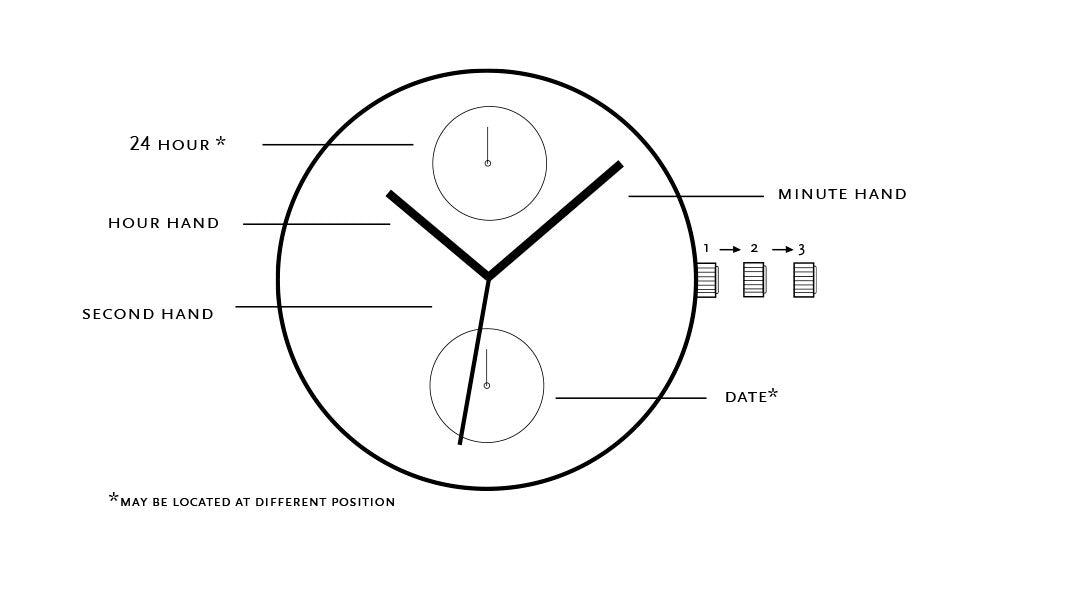
SET THE TIME
Pull the crown to the 3rd position. Turn the hands in a clockwise direction to set the time. To ensure the time is set accurately, first turn the minute hand 5 minutes ahead of desired time and then turn back (counterclockwise) to the desired time.
NOTE: Make sure you have correctly set a.m. / p.m. before setting the time. When the day changes over, it is a.m. (day changes over between 0:00 a.m. and 5:30 a.m. or a little later). Check a.m. / p.m. by the 24 hour hand.
SET THE DATE (BY QUICK OPERATION)
Pull the crown to the 2nd position. Turn the crown counterclockwise.
Note: Do not set the date between the hours of 9 p.m. to 00.30 a.m. as the date may not change correctly the next day.
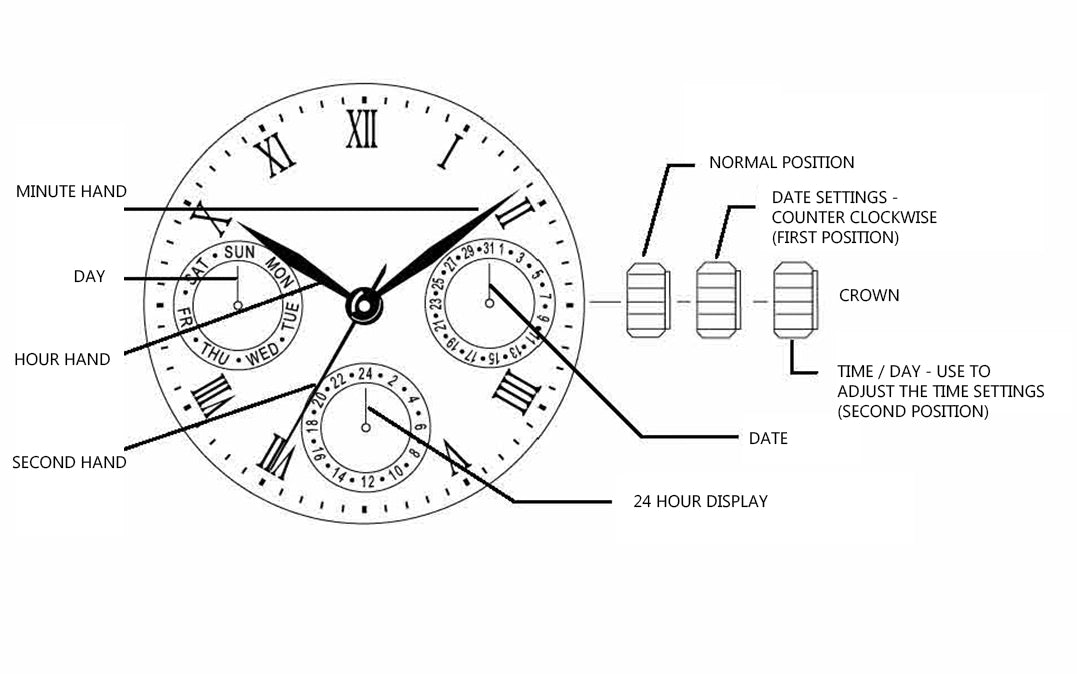
SET THE TIME/DAY
Please make sure you have correctly set am/pm before you start to adjust the time.
Pull the crown out to the 2nd position when the second-hand points to 0(12 o’clock).
After setting the time, use a time signal to synchronize the watch by pushing the crown to the normal position to start the second hand going. You can not quickly adjust the day of the week.
In order to adjust the day, you must advance the hour hand by 24 hours per day.
Always rotate the hour and minute hand in a clockwise direction to set the day. If you rotate the hands in a counter-clockwise direction, it may not always change the day correctly.
SET THE DATE
Pull the crown out to the first position.
Turn the crown to the left to set the date.
You can not adjust the date between approximately 9 pm and 0:30 am.
After setting the time/date/day of the week, please push the crown back to its normal position before using it.
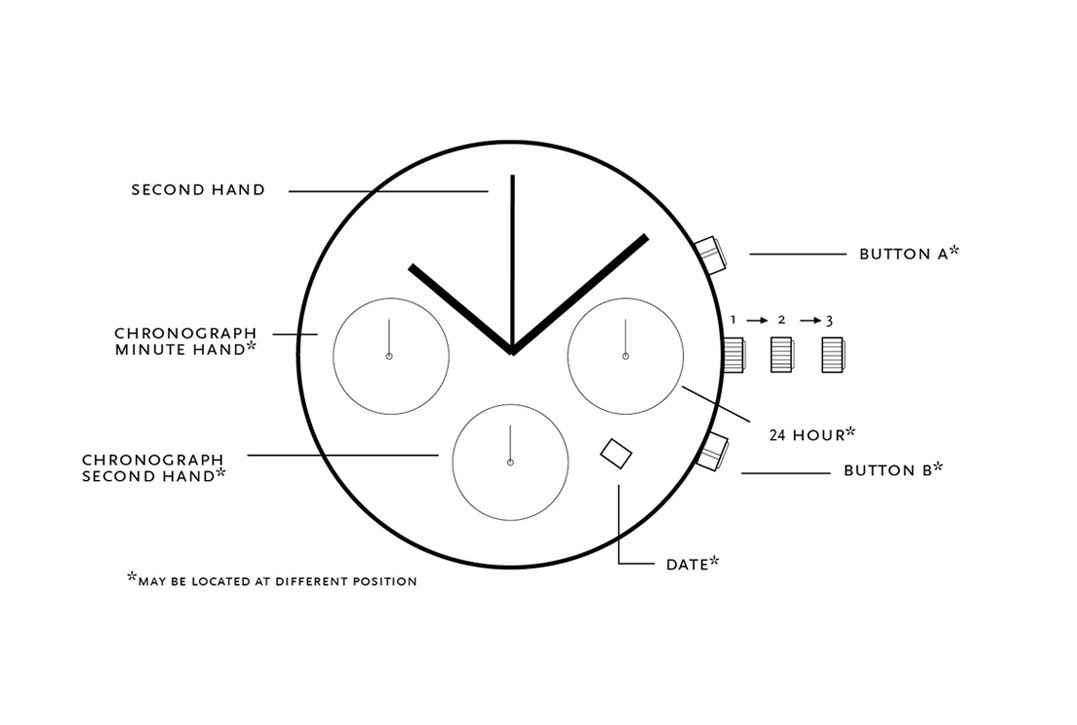
SET THE DATE AND TIME
1. Pull the crown out to the 2nd position.
2. Turn the crown counter-clockwise to set the date*.
3. Pull the crown out to the 3rd position. Turn the crown to set the hour and minute hands.
4. When the crown is pushed back to the 1st position, the second hand begins to run.
*If the date is set between the hours of 9 p.m. and 1 a.m., the date may not change the following day.
USING THE CHRONOGRAPH
This chronograph is able to measure and display time in 1/1 second united up to a maximum of 59 minutes and 59 seconds.
- Press button A to start or stop the watch.
- Press button B to reset the stopwatch in its original position.
RESETTING THE CHRONOGRAPH (ALSO AFTER REPLACING THE BATTERY)
When the chronograph second-hand does not return to zero position after it has been reset and when the battery has been replaced.
1. Pull the crown out to the 3rd position.
2. Press button A to set the chronograph second hand to the zero position. The chronograph hand can be advanced rapidly by continuously pressing button A.
3. Return the crown to position 1.
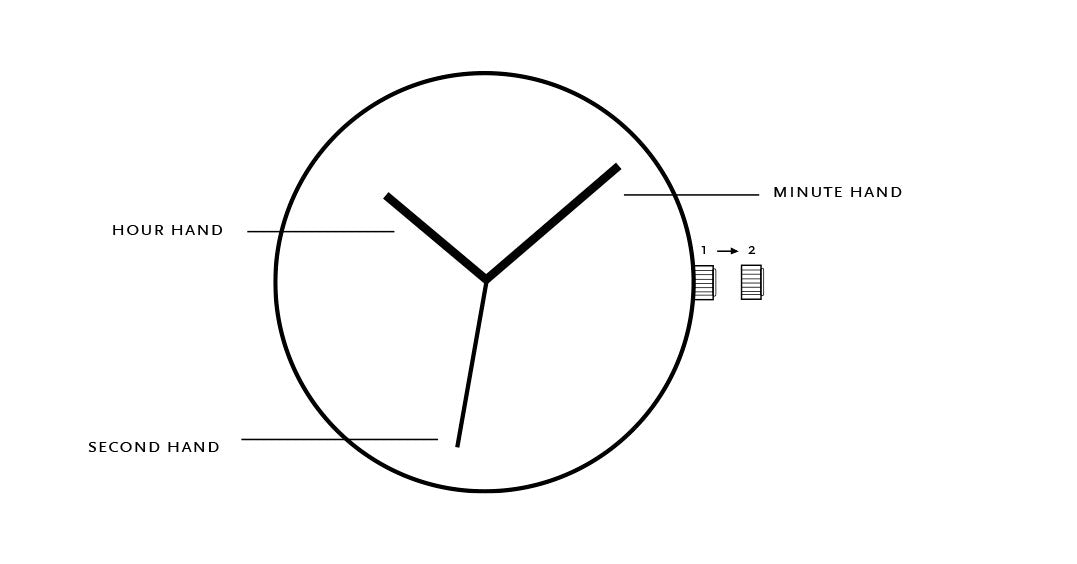
HOW TO SET THE TIME
1. Pull the crown out to the 2nd position when the second hand is at the 12’oclock position.
2. Turn the crown to set the hour and the minute hands
- when setting the minute hand, advance it to 4 or 5 minutes ahead of the desired time and then turn it back to the exact time.
3. Push the crown back to the 1st position.
* Do not change the battery in any solar watches, as this can cause damage to the movement. Solar watches should be charged by putting the watch in any light source. After 72 hours in an artificial light source or 8 hours in direct sunlight, the watch is fully charged. The watch will be automatically recharged as long as you wear it where there is light.
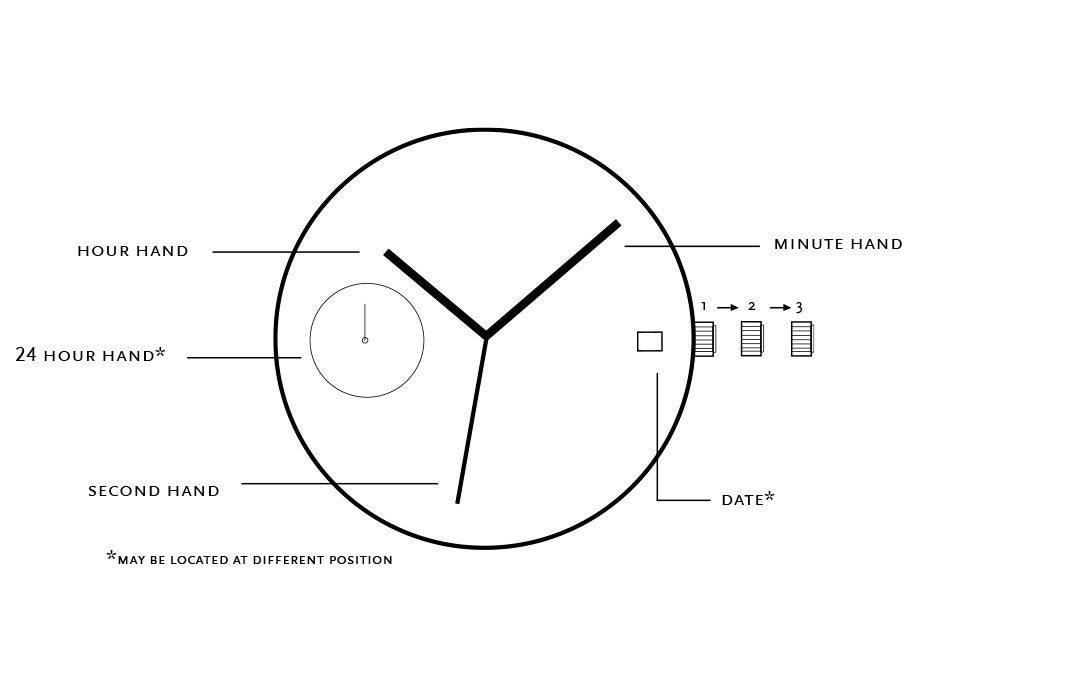
WINDING THE MAINSPRING
An automatic winding watch can also be hand winded by turning the crown clockwise in the Normal position. Wind several times clockwise. It will start to move naturally.
SETTING THE TIME
1. Pull the crown out to the 2nd Click Position.
2. Turn the crown to set hour and minute hands.
3. After the time has been set, push the crown back to the Normal position.*24Hour hand moves linked with the center Hour and Minute hand.
SETTING THE DATE
1. Pull the crown out to the 1st Click Position.
2. Turn the crown counterclockwise to set the date.
* If the date is set between the hours of around 9:00 PM and 1:00 AM, the date may not change on the following day.
3. After the date has been set, push the crown back to its normal position.
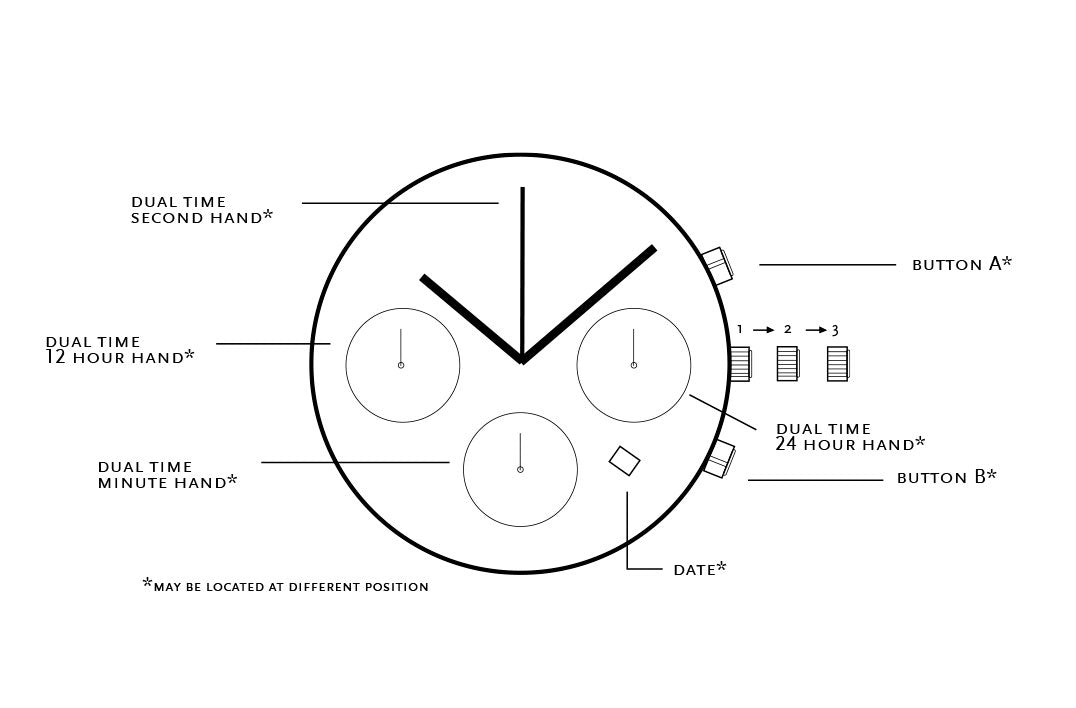
ADJUSTING DUAL TIME HANDS POSITION
After setting or changing the battery, before setting the time, check if the dual time hour hand and dual time minute hand are at the “0” (12 o’clock) position.* If either the dual time hour hand or the dual time minute hand is not at the “0” position, reset it/them following the procedure shown below:
1. Pull out the crown at the second click.
2. Keep the buttons A & B pressed at the same time for more than 2 seconds, then release the buttons.
* Dual time minute hand moves and returns to where it was.
3. Press buttons A or B to reset the dual time hands to the “0” position.
- Button A: dual time hour hand and dual time minute hand move counter-clockwise.
- Button B: dual time hour hand and dual time minute hand move clockwise.
- The dual time hour hand moves correspondingly with the dual time minute hand.
- The dual time hour hand and dual time minute hand move quickly if the respective buttons are kept pressed.
We recommend seeking the assistance of an experienced watch technician for the sizing of your watch. If adjustment is not done correctly, the bracelet may unexpectedly become detached leading to the loss of your watch or injury. Consult your nearest authorized Obaku service center.
Contact Us
If you do not find the answer to your question in our FAQ, you can send us a message by filling out the form below